

These are softwares created by myself. Some of the pages linked from here are still written with Japanese and please wait a while before translation. I'm sorry some of them are obsolete, but I don't update except translation at this moment.

The translator software on UNIX system. It displays a translation window by selecting and clicking the foreign word. The current version supports translation between English/Japanese and Japanese/English. But it would support translation between any two languages, if you prepare dictionary files. Please read XBabylon Translator for details.

Windows version of the XBabylon translator. It would also support any languages basically, but the current version have only Japanese message catalogue. I would appreciate your help to support another languages.
 Windows版
Windows版
It is the application which makes your desktop to a digital photostand. It supports image files on your PC and on the Internet delivered from the wallpaper recommendation server.Linux Version。Windows Version


I feel difficult to make backups on MS Windows. If Linux, it is OK to make tar archive with the root from "/". But there should be many traps, if you make it same way on Windows. This is the new / complete full backup method for Windows disks. The technique can be useful when you want to add a new HDD or swap HDDs.
The page shows one of the complete/easy/feasible back up method for windows. The method is also useful to move windows filesystems on the hardwares, for example you add new harddisks on the running PC.

This is the method to use JP106 / JP109 Japanese keyboard as a English keyboard. Supported platforms are Linux(console or X) and Windows(Windows2000,WindowsXP,Windows Vista, Windows 7).
It is the emulation technique of JP keyboard as a us keyboard, for people who have Japanese laptop PC and is familiar with english keyboard.
| Name | Explanation | capture | download |
|---|---|---|---|
| AquaReverse | The order of buttons are modified from "Aqualified"e; with some fixes for visual bugs. |  |
AquaReverse |
| BlueFish | Add a button and change to the MS order from "BlueMILL" |  |
BlueFish |
| blueglass | Change the active frame color to blue from the popular theme "glass" to distinguish easily. And add "close" button is add on transient frames because some popups are unable to close without it. |  |
BlueGlass |
ffmpeg is a wonderful free software product supporting many codecs / file formats. But it is sorry to create a "sand storm" screen on my development PC with Savage 2000 as a GPU. The GPU must have buggy video output, and only supports "-vo x11" on mplayer as well.
After some research and test, it can be fixed and correct pictures can be viewed. This, ffmpeg-savage.zip is the patch of the fix. According to the result, it may be the same modification as on MAC. It is for FFMPEG (version SVN-r14473).
Debugging web services, I often want to investigate HTTP packets transfered. It is OK for exprts to use tcpdump or ethereal, but normal people want to use easier way.
The proxy relays TCP transfer and save all packets to a log. It waits on port 8080, and settings of browser are the same as normal proxy. It may not support https or extension of HTTP1.1. Here proxy.zip it is.
 XBiff is a mail notifier program distributed wirh X Window System from ancient age, and I love to use one. This, xpbsbiff.zip is a variation of XBiff to match the current mail environment.
XBiff is a mail notifier program distributed wirh X Window System from ancient age, and I love to use one. This, xpbsbiff.zip is a variation of XBiff to match the current mail environment.
I don't like mail soft (MUA) to keep running all day, I check mails by fetchmail and then read them with mew if mails are received. Since XBiff assumes MTA and only checks the mail spool, I should run fetchmail manually everytime when want to check. In using dial-up connection to the Internet, I used xfetchmail showed the following. Now my PC is connected anytime, and want to fetch mails automatically. So that execute fetchmail process from xbiff for every interval of checking.
Therefore it works like: fetchmail -> stored in /var/spool/mail -> flag of xbiff turns on.
To use Truetype fonts on X Window System, fonts.dir must be created. There is a font.dir.zip for "kochi font" and "Mika-chan font", which supports creation of itallic and bold fonts. By the way, it is another story, but there are many Truetype fonts, if Microsoft Windows is installed on the PC. Here is another one, msfonts.dir.zip.Please don't ask me how to use it, because some people worries about a kind of licence issue.

Here is a Settings of Fedora Core 1. I like it because the default locale is UTF-8. However it is not easy to construct confortable work environment.
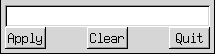 xfetchmail.zip is a GUI implementation of fetchmail. It requires GTK.
xfetchmail.zip is a GUI implementation of fetchmail. It requires GTK.
 mkpictweb.sh is a shell script to make pictures viewable on web browsers. It requires netpbm. Usage is showed to run "./mkpictweb.sh -h".
mkpictweb.sh is a shell script to make pictures viewable on web browsers. It requires netpbm. Usage is showed to run "./mkpictweb.sh -h".
incwget.pl is used to http get files like http://www.hogehoge.com/foo/barbar-01.xxx, barbar-02.xxx,... It may be the case when you want to get thumbnailed pictures with one operation. It may be OK for httpdown, but incwget is low inpact to the net because it can be download without useless files. Here incwget.pl.zip is.
For practical use, the default behavier of downloading is specialized: with "-a" creating a long name from the url to avoid overwriting for trivial file name such as 01.jpg, and without options it downloads 18 pictures or 4 videos of sequential number as default.