
The photostand is an application like an electric photostand, it changes wallpaper automatically at fixed intervals.
The software mentioned in this page is for UNIX or Linux, and the similar applicaiton for Microsoft Windows is here.
It supports wallpapers in the Internet as well as on the local disks.
It likes a electric photostand and change pictures at specified intervals.
Pictures are selected from the image files in the specified picture folders. The user can set the folders of local disks and the web picture folders stored in the server.
It supports the wallpaper delivery service provided by the site. It delivers pictures matching to the keywords set by the user.
You can find more detailed information about the service from "the page", and sample images are displayed in "the page".
At this moment it can be userd on UNIX-like sytem: Linux + gnome, Unity, XFce4 (Ubuntu, redhat, fedora core, Debian etc.). It runs from the cron of the system and the setting UI is launched from the setting menu.
The latest version is photostand-unix-1.4.1.zip.
Installation is as follows.
Launch photostand_setui.tcl to set the preferences.
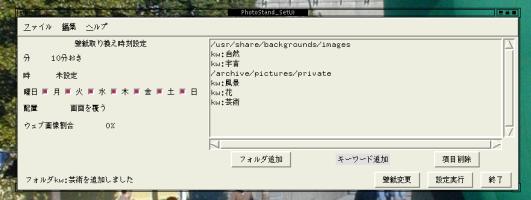
photostand_setui.tcl can be launched from a command line shell or the system menu. Photostand in the menu can be found under [Settings]->[Others]->[Photostand] on redhat/fedoracore, [Settings]->[Phtostand] on Ubuntu.
Since the UI set up the user's crontab in actually, you can configure it by editing the contab directly with "crontab -e".
Run uninstall.sh as your user account and then run sysuninstall.sh as root.
By the way, installed files are as follows:
| 2013/06/30 | 1.4.1版 | Supporting GUI system of Unity, XFce4 as well as gnome. |
| 2010/02/25 | 1.2.1版 | Bug fix: Work around when there are no pictures exist. Retry when the selected image is removed. |
| 2010/02/08 | 1.2.0版 | New keywords are added.(design/comic/male/people) |
| 2009/07/15 | 1.1.0版 | Supporting JPEG direction (EXIF orientation) |
| 2008/12/22 | 1.0.0版 | Supporting web pictures |
| 2008/11/11 | 0.9.2版 | Add new alignment methods |
コメントや質問、要望、不具合報告等があれば、書き込んで下さいませ。